
How to use telehealth
Step-by-step guide

You'll need:
- a desktop computer, a laptop, a tablet or a smartphone
- a web camera (already on mobile devices)
- a microphone and speakers (usually already built into devices)
- high-speed Internet access (minimum internet connection: 10Mbps)
Please note: Teleconsultation uses a lot of data. Test your equipment and internet connection. Follow the instructions on the Réseau québécois de la télésanté website.
For technical problems, please contact the Centre de soutien des services numériques en santé (CSSNS).

Noise
- Your microphone picks up your voice and the noise around you.
- Make sure you are in a quiet space.
- Avoid being close to a television, fan or other people who are talking.
Lighting
- If necessary, close the curtains or blinds, and turn on the lights in the room.
- You need to be centered in the camera frame.
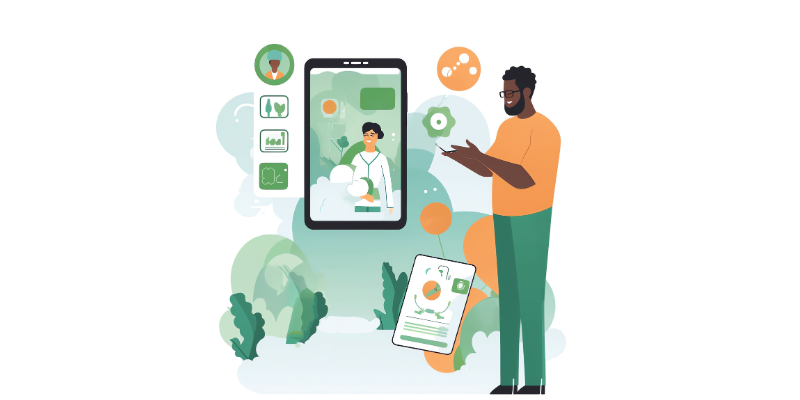
When it is time for your appointment:
- Log in to your account.
- Click on the "Join" link in your email confirmation.
- Wait for your healthcare provider to join the call.
- Be ready to show your government-issued photo ID (ex: health insurance card).

At the start of your consultation, you will be asked to consent to receive care remotely. Giving your consent means you agree to have a “virtual” medical appointment.
During your appointment:
- Speak clearly.
- Be open about your health concerns, symptoms, or any ongoing treatment.
- Ask questions so that things are clear to you.
- You may be asked to do self-examinations.
- The doctor or other healthcare professional might ask for more information to help assess you.

Your healthcare provider will create a treatment plan for you.
If you need prescriptions, they will be sent electronically to your pharmacy.

Your healthcare provider may recommend follow-up appointments to check how you are doing or talk about treatment options.
You and your healthcare provider will decide if a telehealth appointment is still right for you. Discuss any concerns with your healthcare provider about this type of appointment.
Future "virtual" appointments can be booked over the phone with your clinic.
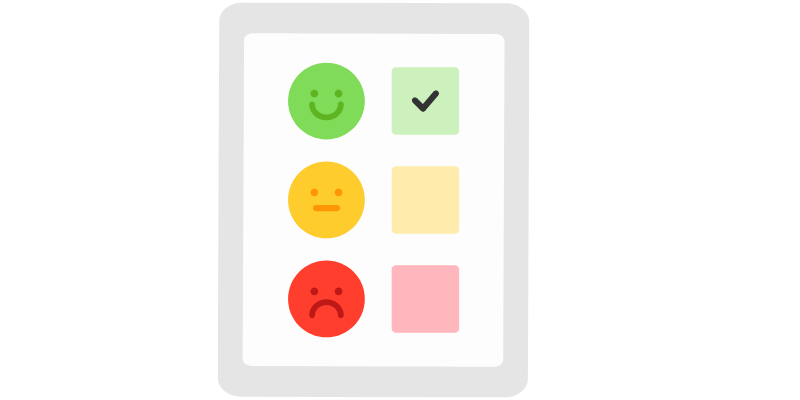
Please fill out a survey telling us what you thought about your telehealth session. You do not have to share your name.
Your feedback will help us to make improvements to the service if necessary.
